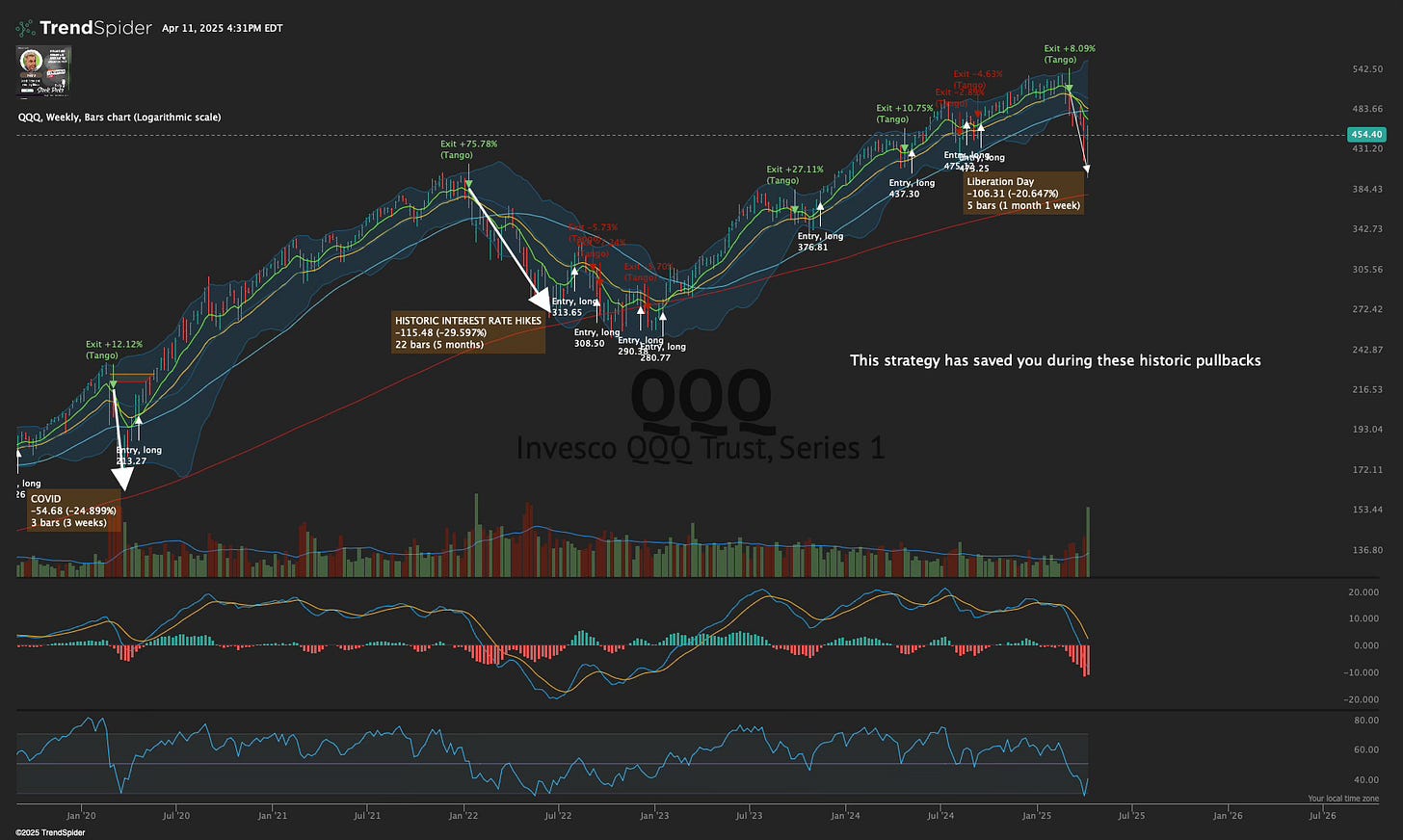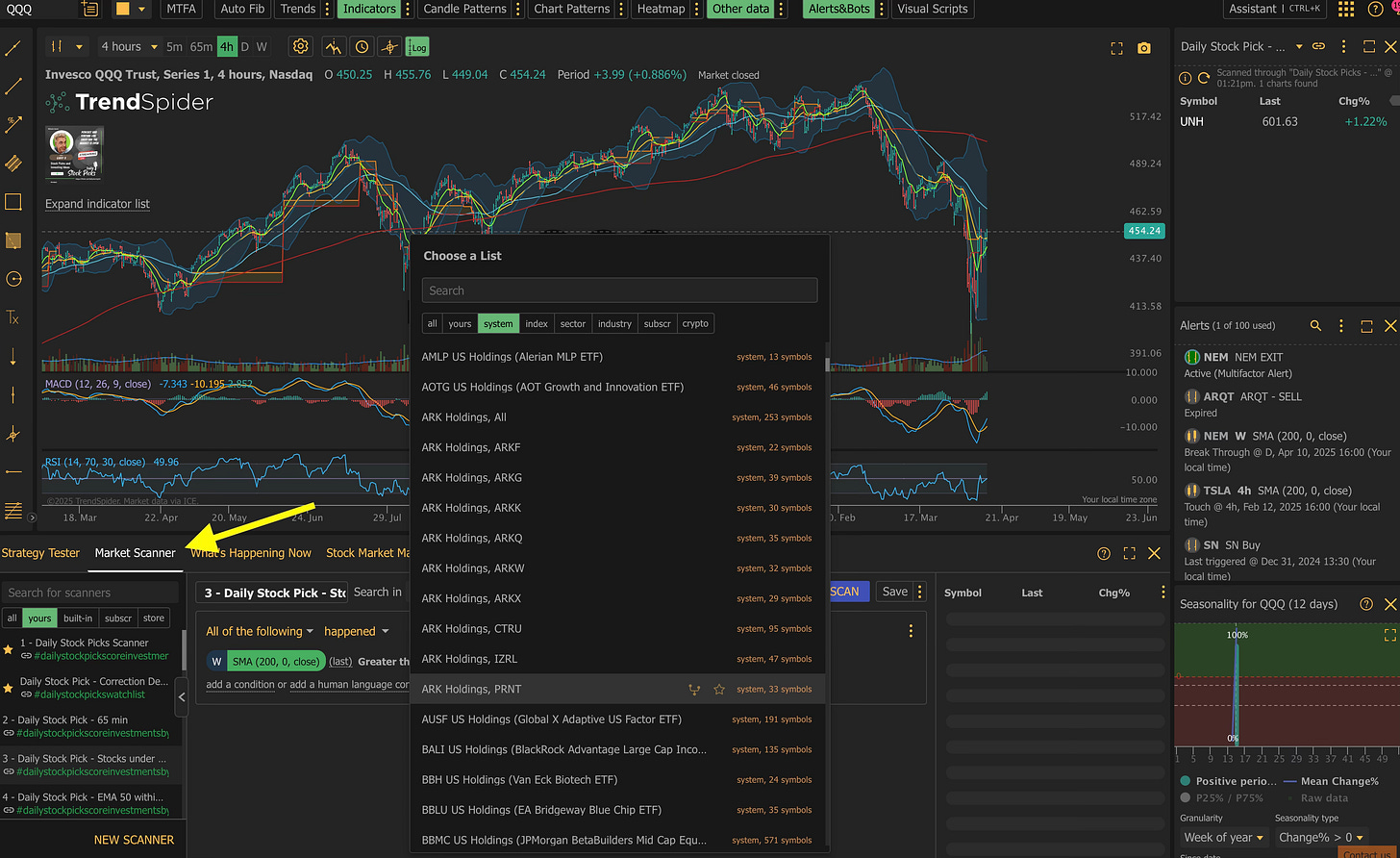My Trendspider Journey
Back in 2020 when I retired it was right before Covid. I wound up losing almost 40% of my portfolio in just under a month because I couldn't react fast enough. I then decided to invest in oil only to lose 80% on that trade (who knew it could go negative). That’s when myself and my trading parter (Steve) decided we needed a better way. It took us a month or so to find a charting program we liked. We tried many (including Trading View) and we landed on Trendspider. We were not master technicians nor did we have very much history with technicals. The software was very intuitive and provided us the ability to research technical strategies and put them in place. Many of those strategies turned out to be absolutely useless because they didn’t back test well. We did research on which indicators we liked, which ones were trash and which ones could be combined to provide an unemotional plan to give us a clue that “maybe you want to get out”. That was our goal when we first started.
Then we turned to the strategy of “when should we enter a position”. The reason we wound up loving Trendspider was the constant ability for support. We would ask them questions and their guidance with not just the software, but suggestions on other indicators that might help and things we want to think about - it’s not just the software - it’s the support.
After months and months of work, we landed on our 4 hour algorithm. I now have used the strategy for just under 5 years and in that time I have had significantly above average portfolio returns. It’s the main strategy I use now to manage my portfolio. I use it not just for entries, but I also use it to get out of positions. I use it just like you would use an analyst recommendation, a new catalyst or an earnings report. I don’t rank any of those things I use to make my decisions, but between a technical signal from Trendspider to get me in or out and a few fundamental opinions, I can usually make a very educated decision of whether the risk/reward is worth it.
Sign up for an annual plan through my link and get all of this.
When you sign up for an annual plan with Trendspider, you’ll get quite a few things directly from me:
My 4 hour algorithm - I show it on my podcast every day. I constantly use this and have learned to trust it like an advisor. If it back tests well over time, why wouldn’t I trust the chart?
65 minute algorithm- this back tests well and allows you to trade volatile things (like triple leveraged ETF’s). The back test of each stock or ETF will provide you a confidence level.
5 minute algorithm- this entry is FANTASTIC - I’m still not sure it’s exit is good enough for a blanket algorithm, but the entry can provide you some quick scalping.
Watch Lists - 8 custom watch lists including the Core Portfolio, Crypto, Leveraged ETF’s and more. Use the watch lists to scan for bullish entries on any strategy or even just to keep track of things
Scanners - 5 custom scanners that will allow you to find stocks that fit my strategies. You’ll be able to find the current candle of a list of stocks searching a list as small as one of the watch lists to as large as list as the NYSE.
Trendspider - ANNOUNCING ANNUAL AND QUARTERLY PLANS SAVINGS UP to 40%
Try it out in Trendspider. Sign up for an annual plan and get the 4 hour algorithm and so much more! Click here for more details.
Is Trendspider right for you?
Trendspider is an expensive tool. If your portfolio is large enough, the expense is minimal. I have found that not only do the entries make me money, but the exits wind up being significantly more critical. When Liberation Day started, I was able to see signs in my portfolio that I should start taking profits and I did. I never sold out of the market, but I was able to take quite a bit of profit on positions - cutting my losers as well. I can always buy back in as the trend changes. If your portfolio is not large enough, find a charting program that fits your budget. Learn technicals as they are the ONLY non emotional part of the market. Your decisions are emotional enough when deciding when to buy and sell - I find Trendspider makes me much less emotional and I always have a strategy.
FREE STRATEGIES TO IMPORT
Liberation Day - Here is the Liberation Day Strategy to import to Trendspider
I developed this strategy around Liberation Day. It’s not perfect, but look at the times when it has saved you in Covid, the 2022 Fed rate hikes and now Liberation Day. How did I come up with this? I basically used different moving averages and then mixed in MacD and RSI until I had something that back tested to something I thought I could live with.
VWAP strategy - Volume Weighted Average Price
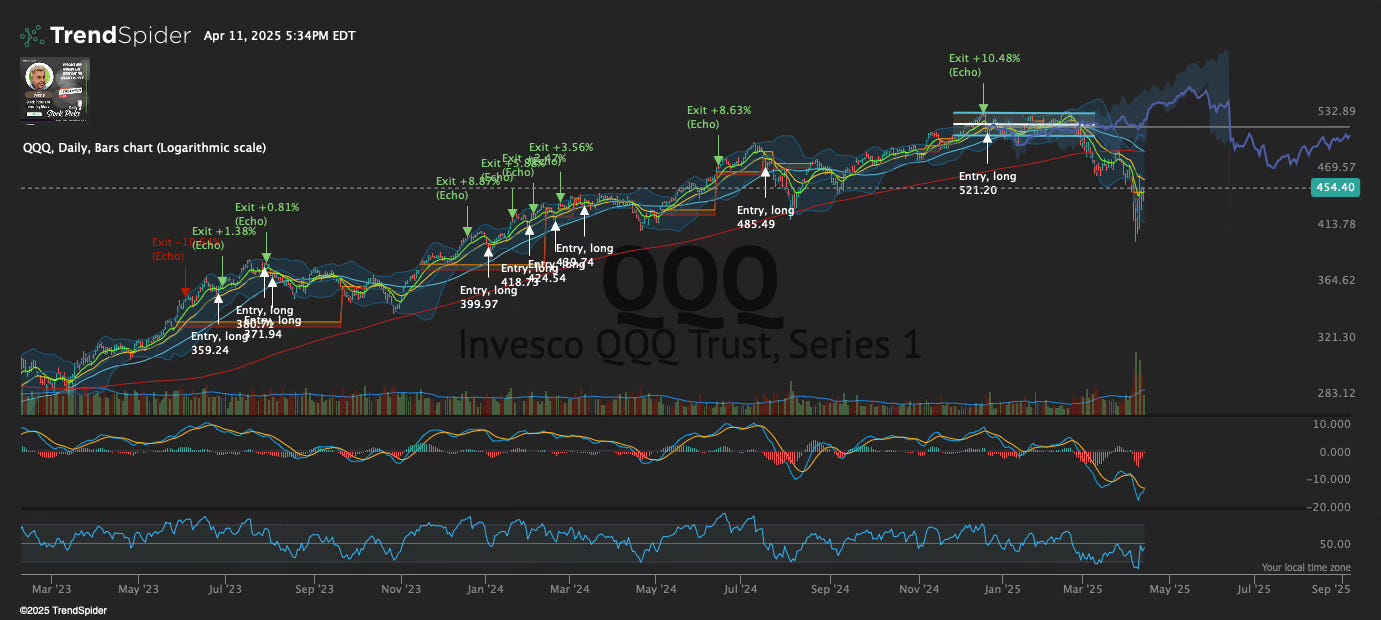
Tesla Daily Strategy
Trendspider Strategy Store
There are plenty of strategies that Trendspider publishes themselves.
My guidance on building and testing strategies
This is all technical and you have NO RULES. Learn the basic indicators (MacD, RSI, Bollinger Bands - I have them in my EDUCATION SECTION) My guidance to you is not just to plug in the strategy and see how it works, but to scroll down and see the formula and components. Play with them - change them - see if you can make them better. If you have an issue with the Max Drawdown (you want it less), see if you can plug in an indicator that helps. The strategy section is a blank canvas and you’re the painter. The premade strategies are just your “paint by numbers” tutorial.
Places I get new scanners
I create them. This is my most common. I will sometimes start with an already created one and refine it or I might go to YouTube and look at a strategy someone creates in another charting program (like Trading View) and I’ll create it myself. Just type in any search or even ask AI what a typical technical trading strategy might be and create it yourself.
Trendspider’s Store - linked above. It’s a one stop shop
Trendspider Twitter - they will share them from time to time. It’s worth following them.
Trendspider Discord - I’ve been there a couple of times and I may go there more because Trendspider has told me they will help me build up a Discord service as well.
Scanners
I think I use Trendspider more than Seeking Alpha for scanners. I still use Finviz and I have quite a few saved there (I’m not a premium Finviz member - just a free member). Understand the Trendspider scanner is basically a scanner on steroids. You can do anything you want.
Correction Deniers
This one I copied from the Trendspider correction Deniers and made some slight changes to how I use it. The only one it found today on my watch list is UNH 0.00%↑.
Trading above the weekly 200 SMA line
You can look at the daily line on Finviz, but Trendspider lets you go even more bullish to see the stocks above any timeframe line that you would like.
The way I like to use scanners
In the browser I will pull up the scanner in the upper right while using the 4 hour strategy. This is ONLY if you want to scan 1 list. Trendspider has HUNDREDS of built in scanners you can use.
If I want to scan multiple lists I will move from Strategy Tester to Scanner where I can choose from my personal watch lists to hundreds of curated lists that Trendspider has built in (like all the ARK funds).
Watch Lists
This is where I keep my personal watch lists (some I don’t share and some I do). But the key ones I have:
My personal stock and ETF holdings - I update this whenever I buy or sell a stock. This way I can easily scroll through the 4 hour algorithm on all the stocks, but I can also scan to see if any of them show an entry or exit in the 4 hour or any other strategy.
Stocks I will buy if they dip 10% no questions asked. Why would you not have this list?
My personal watch list - I try and keep this as limited as possible, but in bull markets like we’ve been in - that gets REALLY tough. My suggestion is to try and trim it down weekly just based on how the stock is trading.
Conclusion
The key to all of this is that you want to be organized. As I sit here on Saturday morning, we should expect a face ripping rally on Monday. If you are sitting in cash, you’ll want to know where to put that cash. When Wednesday’s (4/9/25) rally, if you’ve got cash to spend - you want to know quickly where to spend it. If you’ve got alerts and triggers set up for managing the portfolio with exits, you can easily do that without watching charts all day. The tools you choose are your own and they don’t need to be mine, but I would urge you to have tools, a plan and a strategy for the type of market I think we’re heading in to.
See you all Monday - we ride at dawn!
Listen to this episode with a 7-day free trial
Subscribe to DailyStockPick’s Newsletter to listen to this post and get 7 days of free access to the full post archives.